How To Add Air Canada Boarding Pass To Wallet?
Recently, Air Canada has launched Electronic Boarding Passes. These digital passes have a QR code that can be scanned at any Kiosk or mobile device for additional scheduled flight details.
Scanning these passes, you can add tags for checked bags at Kiosk. These are also eligible to get clear through the security and other checks before boarding the flight.
Carry these in your mobile devices. There is no need to print an Air Canada Boarding pass at any given time. Just open it in your device and show the code and other details virtually presented in the pass. The agents and staff have the compatible technology to verify the details without seeing the physical copy of the boarding pass. If you are wondering how to add Air Canada boarding pass to wallet, keep reading.
How to Download and Save Air Canada Electronic Voucher?

Moving from the benefits, let\’s understand how to download and use the new electronic passes of Air Canada. Alike, the normal boarding pass, you will receive an electronic pass at the time of check-in.
Passengers can check-in anytime between the 24 hours prior to the departure. For Mobile Check-in, this is the prescribed duration. However, this is not specific to each flight. Indeed, it is essential to confirm when you can check-in for the upcoming flight and the specific route.
After confirming the timings, either visit the website or open the mobile application. Log in and follow the steps to check-in for Air Canada. In the final steps, you will be asked to confirm the details. Once you confirm the details, the app or website will show the boarding pass that will have all the details of the recent schedule. Click the download button to save it for later purpose. Even better is to add the Air Canada boarding pass in a wallet.
Air Canada offers an e-Wallet to keep the pass in the device secured. Click on Add to Wallet option below the Boarding pass to add Air Canada boarding pass in wallet.
The feature of Add Air Canada Pass to Wallet is available for all android and apple devices. Passengers will receive the pass link via email, message. Air Canada application users will be able to view it on the home screen.
Below or beside the pass, select the add to wallet option and save your pass to clear the security and board the plane. There are no additional formalities required to be completed at the airport if you carry an Air Canada Electronic Pass.
Just remember to download the app versions for android and apple I Phone as per the device. Downloading on App store will enable you to add Air Canada boarding pass to Apple wallet. The steps are similar to adding an Air Canada boarding pass to an apple wallet.
Who is Eligible to Check-in Online and use the Electronic Voucher?
The wallet and electronic pass can be used for all fights and all routes. However, it is not valid for a few ticket types. Before starting the online process, check once if you qualify for the online check-in and the electronic pass. Here are the few listed conditions under which you can not check-in online.
- The service is not accessible for your airport of departure or arrival.
- Group reservations of more than 9 people do not qualify for mobile check-in.
- Flights flown or operated by other member airlines do not enter the eligibility criteria.
- Electronic boarding passes will not be sent to those who have reservations for more than 4 people.
- Tickets with special assistance requirements need to visit the offline ticket counter and print the boarding pass. Online passes are not allowed for these tickets.
- Tickets with bookings for infants under 2 years of age can not get the electronic boarding pass.
Conclusion
Passengers of Air Canada can use the online service to reduce the timings to keep waiting at the airport. However, you must visit on time to finish the immigration process or any, if visiting a foreign country. Also, make sure to carry all the necessary documents to avoid last minute hassle. Hopefully, now you will be able to add an Air Canada boarding pass to wallet and reduce the stress of standing in long queue of check-in.
FAQs
How to add an Air Canada boarding pass to apple wallet?
Why I cannot add my boarding pass to the wallet?
How to put Air Canada Boarding Pass in Wallet?
Recent Blogs
Latest Pages




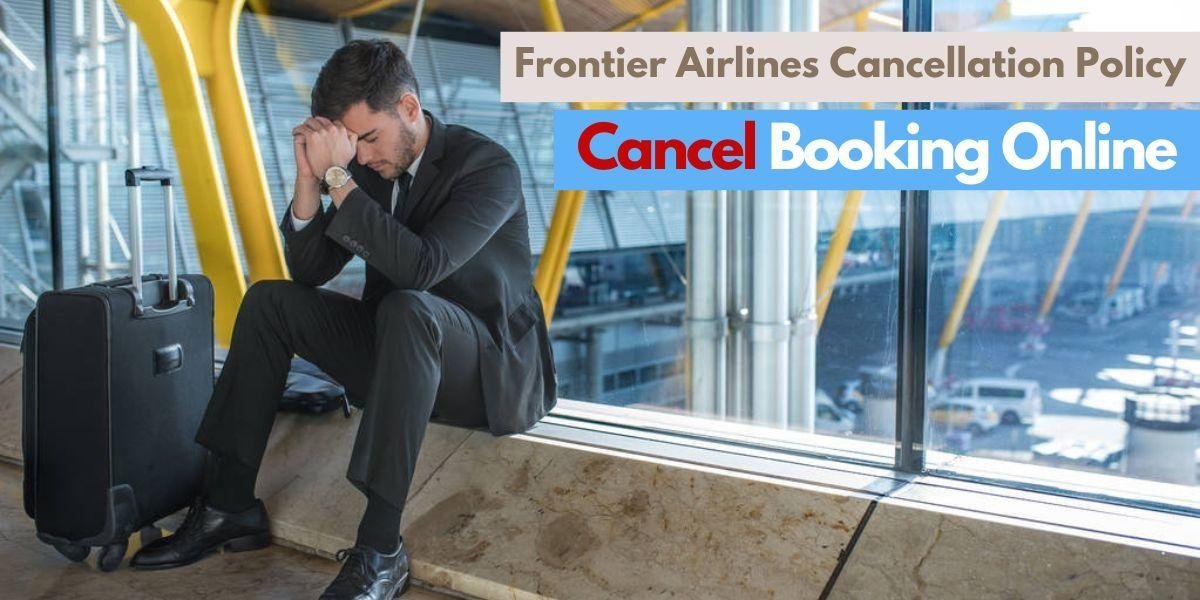

















Leave a Reply